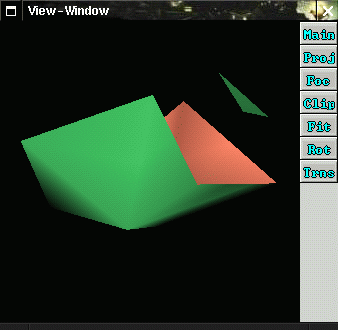 |
The regions of a 3D grid of values where a sign change occurs can be shown with the marching cube algorithm.
In Example 27 a grid is created which ranges from -2 to 2 in the x, y and z direction with a stepwidth of 1 (=> 5*5*5 values), and is displayed with the marching cube algorithm. The result is shown in Figure 5.29.
Example 27: (taken from: data/examples/grid3_1.dat (7.6))
grid1 = GRID3( (-2.,1.), (-2.,1.), (-2.,1.), ( ((1.0, 1.0, 1.0, 1.0, 1.0), (1.0, 1.0, 1.0, 1.0, 1.0), (1.0, 1.0, 1.0, 1.0, 1.0), (1.0, 1.0, 1.0, 1.0, 1.0), (1.0, 1.0, 1.0, 1.0, 1.0)), ((1.0, 1.0, 1.0, 1.0, 1.0), (1.0, 1.0, 1.0, 1.0, 1.0), (1.0, -1.0, -1.0, 1.0, 1.0), (1.0, -1.0, -1.0, 1.0, 1.0), (1.0, 1.0, 1.0, 1.0, 1.0)), ((1.0, 1.0, 1.0, 1.0, 1.0), (1.0, 1.0, 1.0, 1.0, 1.0), (1.0, 1.0, -1.0, 1.0, 1.0), (1.0, -1.0, 1.0, 1.0, 1.0), (1.0, 1.0, 1.0, 1.0, 1.0)), ((1.0, 1.0, 1.0, 1.0, 1.0), (1.0, 1.0, 1.0, 1.0, 1.0), (1.0, -1.0, 1.0, 1.0, 1.0), (1.0, 1.0, -1.0, 1.0, 1.0), (1.0, 1.0, 1.0, 1.0, 1.0)), ((1.0, 1.0, 1.0, 1.0, 1.0), (1.0, 1.0, 1.0, 1.0, 1.0), (1.0, 1.0, 1.0, 1.0, 1.0), (1.0, 1.0, 1.0, 1.0, 1.0), (1.0, 1.0, 1.0, 1.0, 1.0)) ) ); march1 = MARCHCUBE( grid1 ); SCENEROOT = SCENENODE ( (), (ATTRIBS(front1,back1)), (march1) );
In Example 28, Example 29, Example 30 and Example 31 first functions are defined, which have the 3 dimensional space as their domain, then values of these functions are sampled at a regular grid of (x, y, z) locations, and finally this grid is displayed via the marching cube algorithm.
Please see Section 6.6 and Section 6.7 for the definition of the keywords GRID3 (6.6.3), GRIDEVAL3 (6.6.4), FORMULA3 (6.6.2) and MARCHCUBE (6.7.1).
Example 28 visualizes the iso surface ![]() of the function
of the function
![]() . A very coarse sample
grid of only 11*11*11 points was used. The result is shown in
Figure 5.30.
. A very coarse sample
grid of only 11*11*11 points was used. The result is shown in
Figure 5.30.
Example 28: (taken from: data/examples/formula3_1.dat (7.7))
form1 = FORMULA3( "x*x + y*y + z*z - 1;", () ); grid1 = GRIDEVAL3( (-2.,10,0.4), (-2.,10,0.4), (-2.,10,0.4), form1 ); march1 = MARCHCUBE( grid1 );
Example 29 visualizes the iso surface ![]() of the function
of the function
![]() . The result is shown in
Figure 5.31. As expected inside and outside
changes at
. The result is shown in
Figure 5.31. As expected inside and outside
changes at
![]() .
.
Example 29: (taken from: data/examples/formula3_2.dat (7.8))
form1 = FORMULA3( "sin(x);", () ); grid1 = GRIDEVAL3( ( -0.5,50,0.14), (-2.5,5,1.0), (-2.5,5,1.0), form1 ); march1 = MARCHCUBE( grid1 );
Example 30 visualizes the iso surface ![]() of the quadratic polynom
of the quadratic polynom
|
|
||
|
|
||
|
|
|
|
||
|
|
||
|
|
Example 30: (taken from: data/examples/formula3_3.dat (7.9))
form1 = FORMULA3( "0.0260516*x*x + 0.028689*y*y + 0.0100072*z*z
- 0.057882*x*y + 0.0217817*x*z - 0.0187733*y*z
- 0.0812969*x + 0.086143*y + 0.00396285*z - 1.0;", () );
grid1 = GRIDEVAL3( (-30.,50,1.2), (-30.,50,1.2), (-30.,50,1.2), form1 );
march1 = MARCHCUBE( grid1 );
In Example 31 the term ![]() in Example 1003
was replaced with the term
in Example 1003
was replaced with the term
![]() , the
result is shown in Figure 5.33.
, the
result is shown in Figure 5.33.
Example 31: (taken from: data/examples/formula3_4.dat (7.10))
form1 = FORMULA3( "0.0260516*x*x*z*z + 0.028689*y*y + 0.0100072*z*z
- 0.057882*x*y + 0.0217817*x*z - 0.0187733*y*z
- 0.0812969*x + 0.086143*y + 0.00396285*z - 1.0;", () );
grid1 = GRIDEVAL3( (-30.,50,1.2), (-30.,50,1.2), (-30.,50,1.2), form1 );
march1 = MARCHCUBE( grid1 );