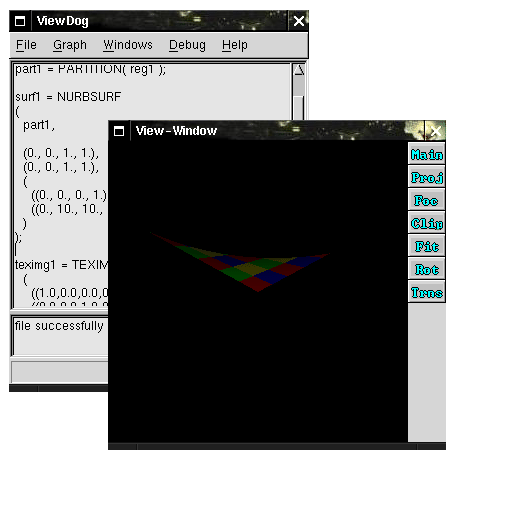 |
When the file was successfully loaded, it's content is displayed in the upper pane of the main window. This is useful for doing small changes and saving and reloading the file (by the menu points File/Save as and File/Load), but for more serious work a full featured text editor is necessary. The lower pane shows if the operation was successful or not.
When parsing the file was successful, the resulting scene graph is displayed in all View-Windows. Figure 2.3 shows both windows after loading the example file.